Introduction: Git is a distributed version control system that allows developers to track changes, collaborate efficiently, and manage software projects effectively. Git provides a seamless workflow, enabling teams to work on the same codebase simultaneously while maintaining version history and facilitating easy collaboration. In this note, we will explore the importance of Git, discuss GitHub as a popular hosting platform for Git repositories, cover different types of remote repositories, and provide detailed explanations of essential Git commands and concepts.
I. What is Git and Why Do We Need It?
Git is a decentralized version control system that tracks changes to files within a project over time.
It allows developers to work on different features or branches independently, without conflicts.
Git provides a reliable and efficient way to merge changes from multiple contributors and roll back to previous versions if needed.
Git ensures code integrity, offers easy collaboration, and facilitates continuous integration and deployment (CI/CD).
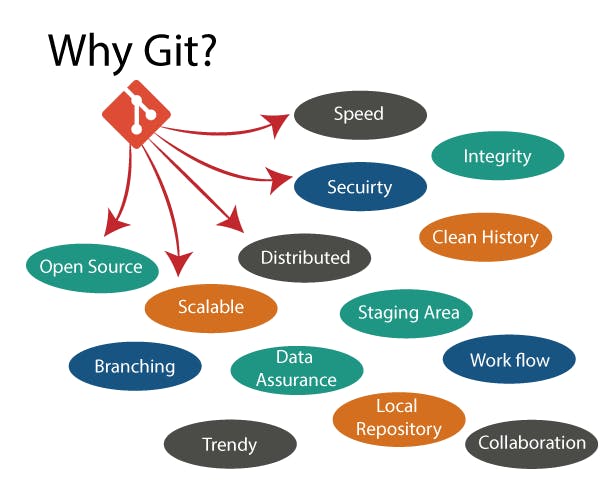
II. GitHub and Its Role:
GitHub is a web-based hosting service for Git repositories.
It offers a platform for remote collaboration, code sharing, and project management.
GitHub provides features like issue tracking, pull requests, code reviews, and continuous integration.
It allows teams to work together seamlessly, contributing to projects in a collaborative and transparent manner.
III. Types of Remote Repositories:
Centralized Version Control Systems (CVCS):
A central server stores the complete version history of the project.
Examples include Subversion (SVN) and Perforce.
Distributed Version Control Systems (DVCS):
Every user has a complete copy of the project's repository, including its full history.
Examples include Git, Mercurial, and Bazaar.
Git's distributed nature allows for offline work and enables teams to work independently and synchronize changes later.

IV. Essential Git Commands:
Initializing a Git Repository:
git init: Creates a new Git repository in the current directory.git config: Used to configure Git settings for the current user or repository.
Tracking and Staging Changes:
git add: Adds changes to the staging area, preparing them for commit.git commit: Commits changes to the repository, creating a new version with a unique identifier (SHA-1 hash).
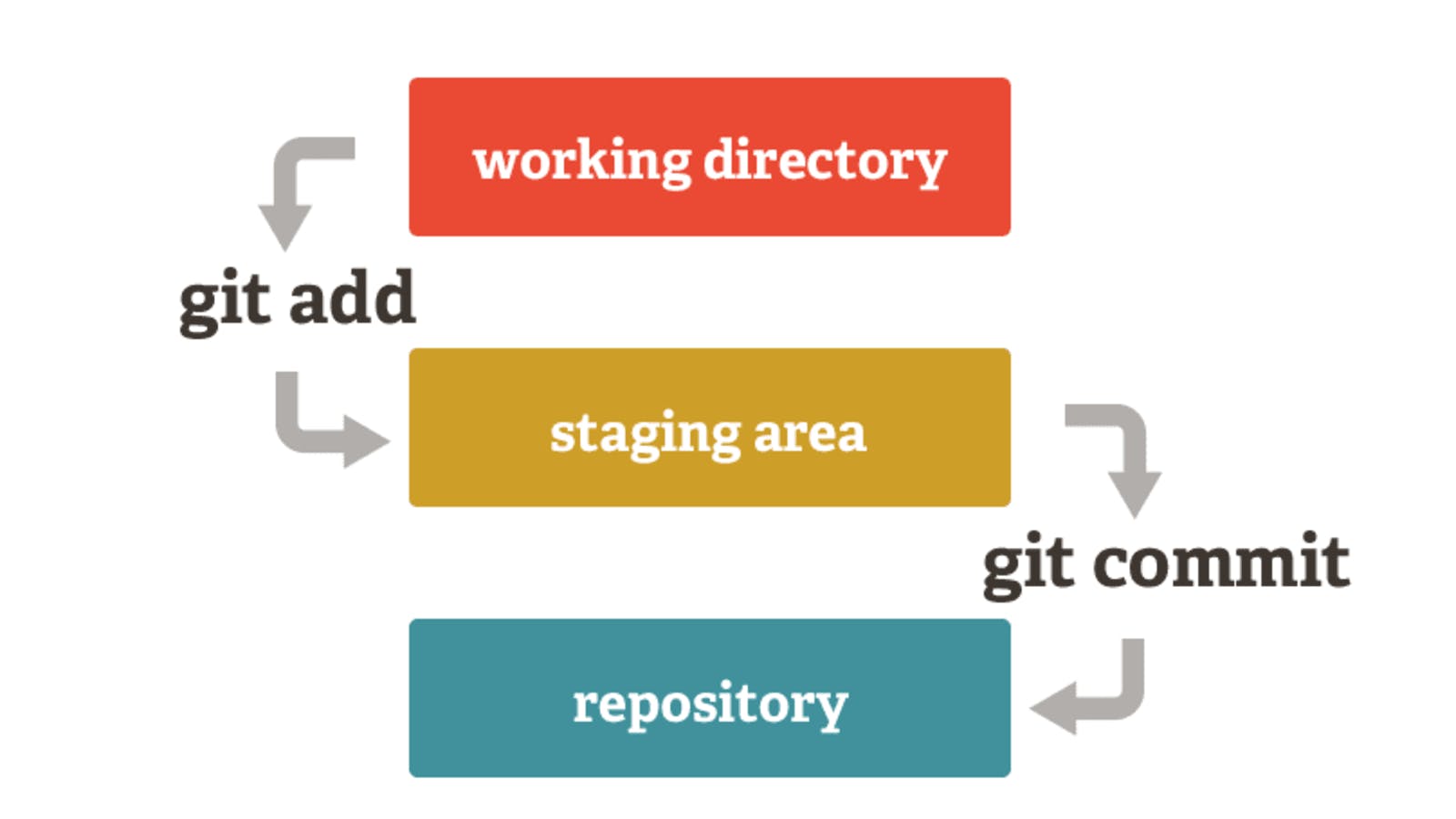
Update & copy Changes:
git pull: Fetches changes from a remote repository and merges them into the current branch.git fetch: Retrieves changes from a remote repository but does not merge them into the current branch.git push: Pushes local changes to a remote repository.
Branching and Merging:
git branch: Lists, creates or deletes branches within the repository.git merge: Integrates changes from one branch into another.git rebase: Moves or combines a sequence of commits to a new base commit.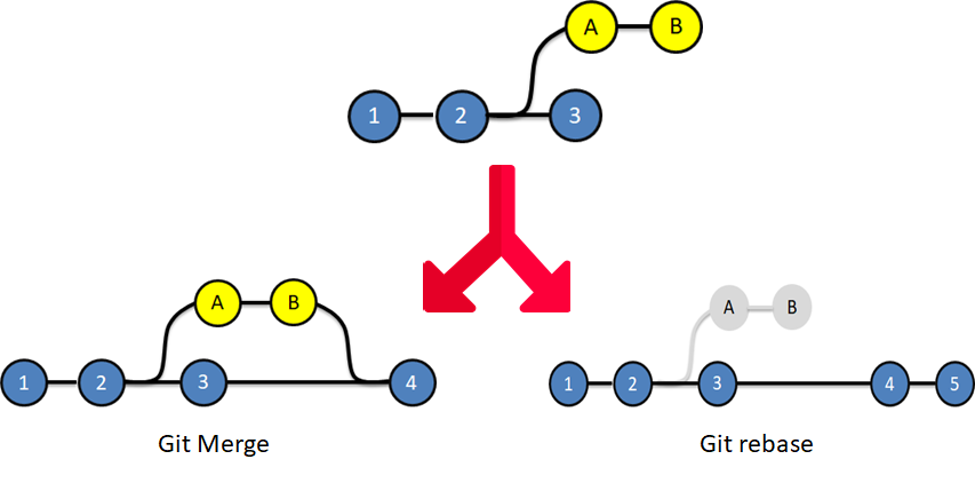
Stashing Changes:
git stash: Temporarily saves changes that are not ready to be committed, allowing you to switch branches or perform other operations.
Reverting and Resetting:
git revert: Creates a new commit that undoes specific changes made in a previous commit.git reset: Resets the current branch to a specific commit, discarding subsequent commits.
Pull Requests (PR):
A pull request is a feature of GitHub and other Git hosting platforms.
It enables contributors to propose changes to a project's codebase.
Contributors fork the repository, make changes in their own branch, and submit a pull request to the main repository.
The pull request allows project maintainers to review the changes, provide feedback, and ultimately merge the proposed changes into the main branch.
Conclusion: Git has revolutionized the way software projects are managed, allowing teams to collaborate seamlessly.
